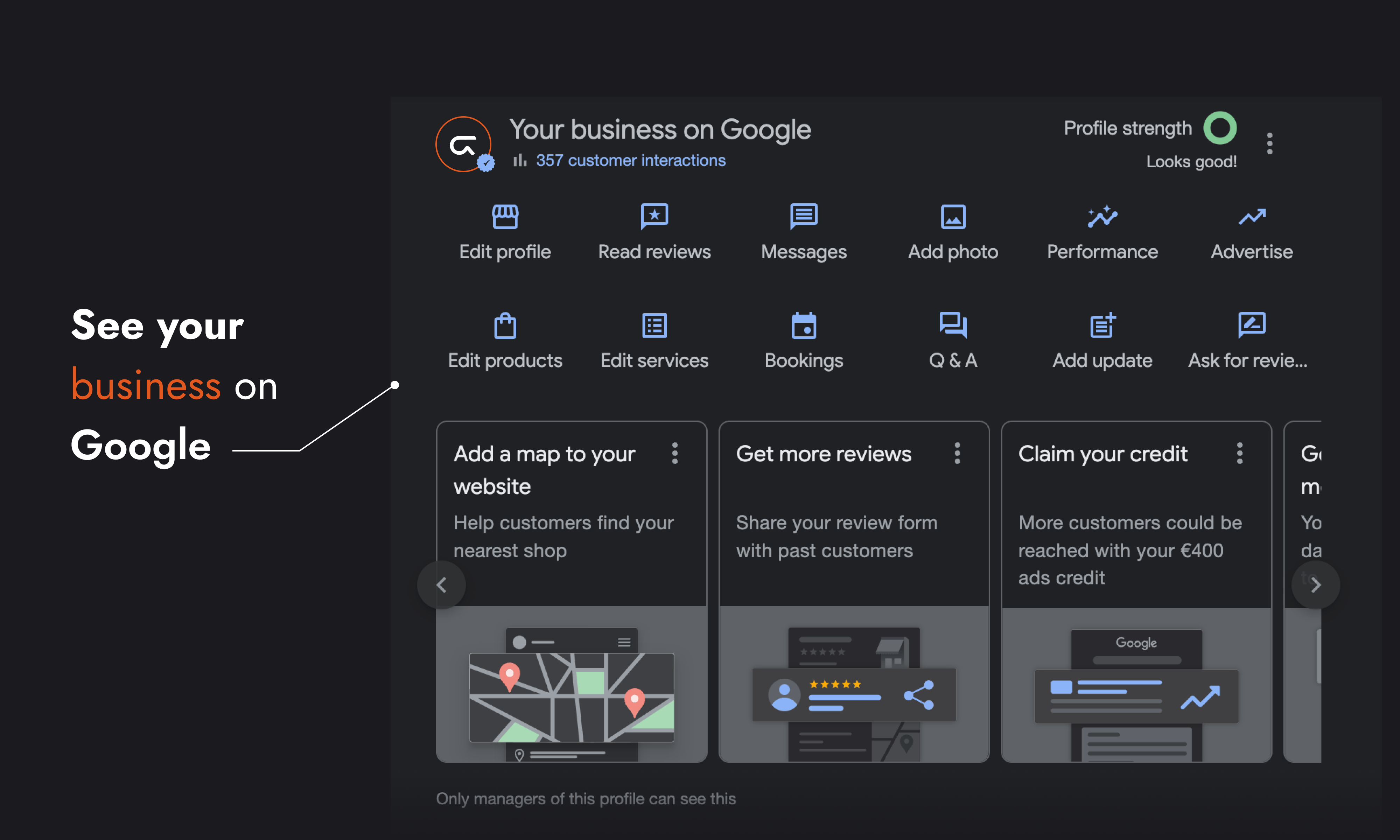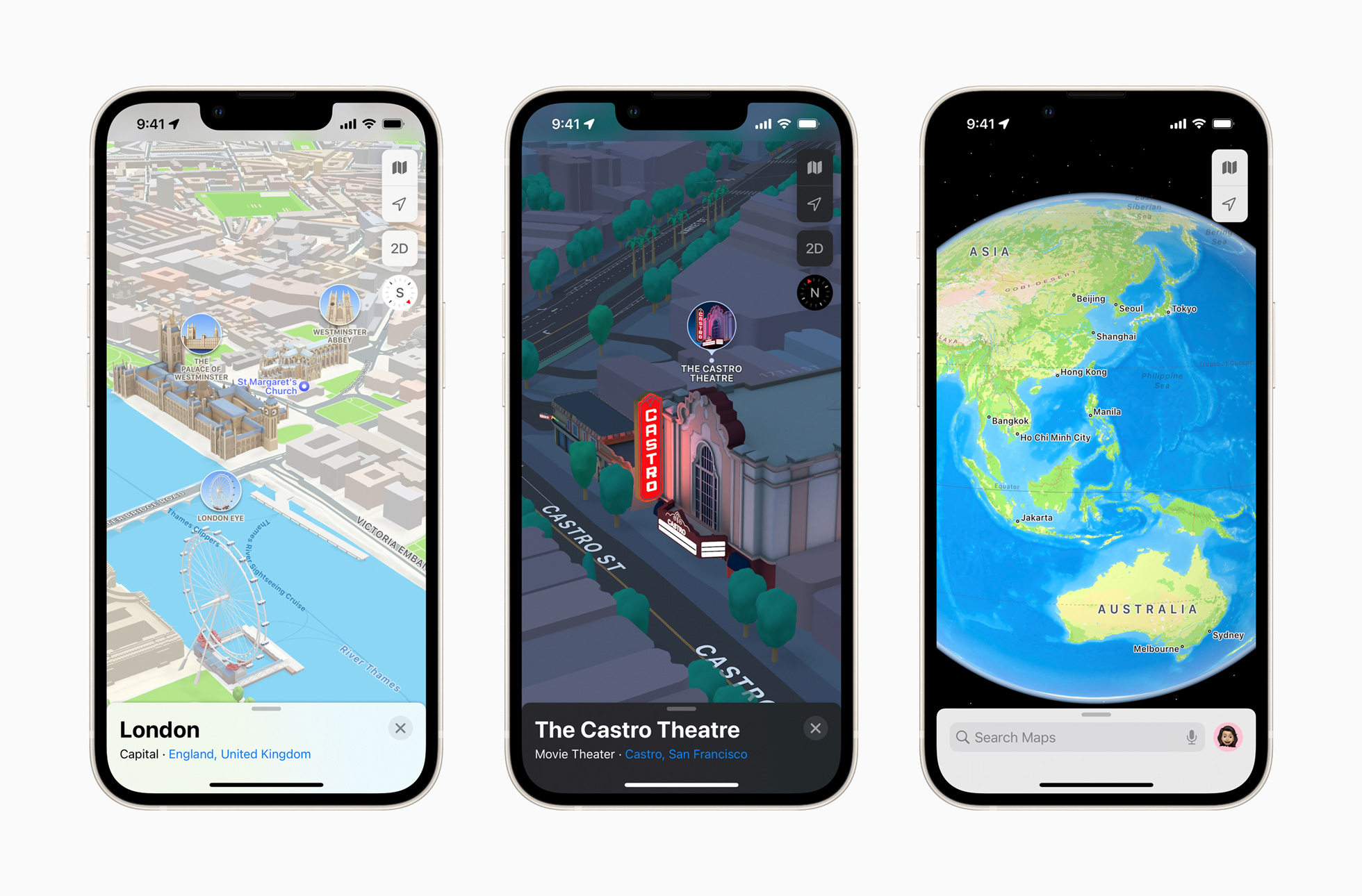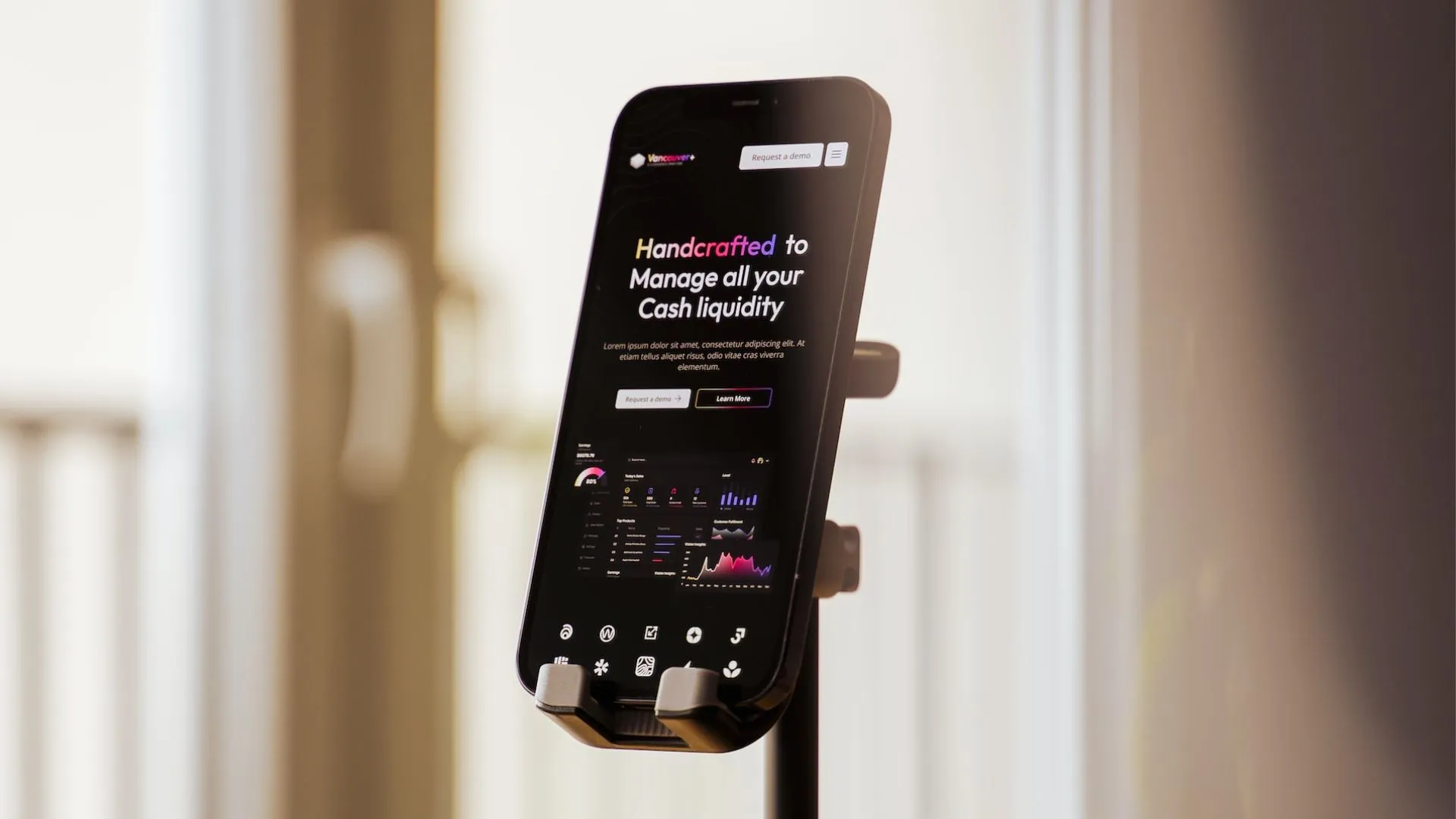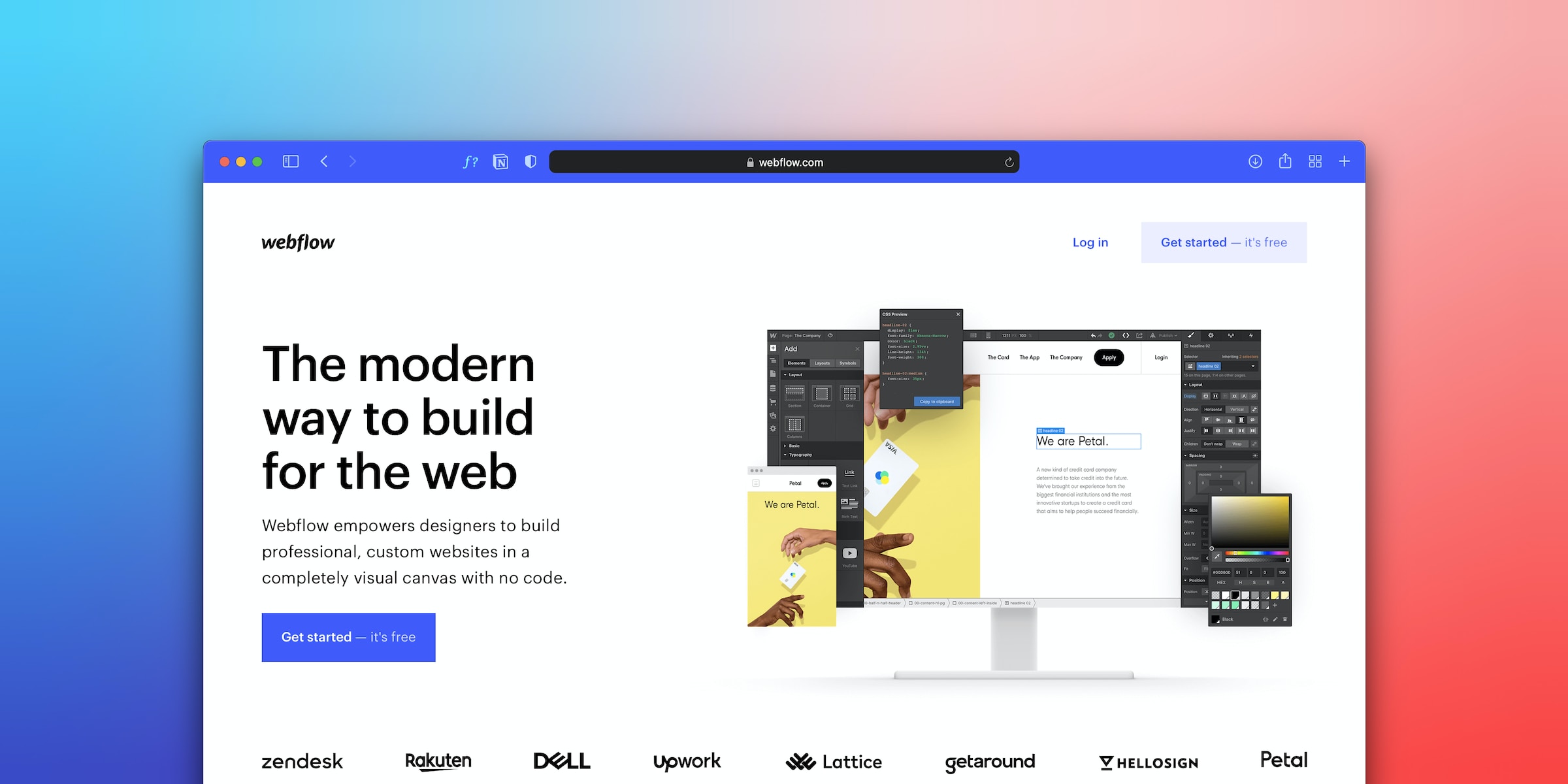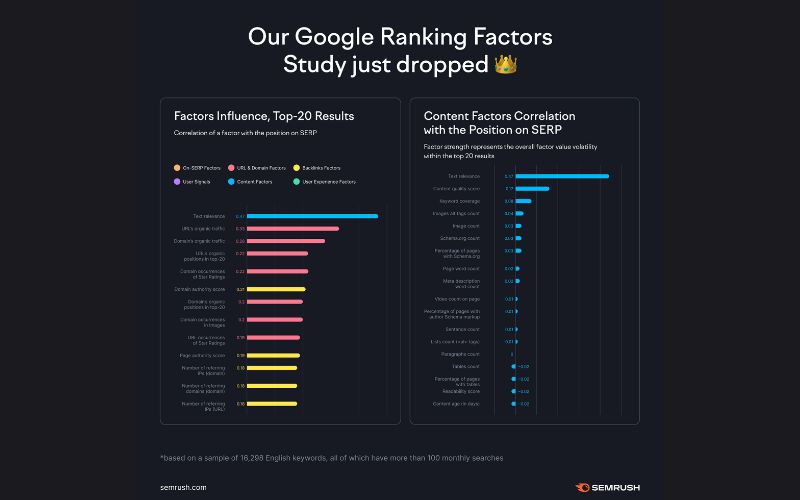Optimizing Google My Business (GMB):
To conquer the local market, fully optimize your Google Business Profile and actively request customer reviews. We create websites specifically for local businesses and include Google My Business in all of our websites. If you have any questions, feel free to send us an email.

Let's take your listing to the next level!
To do this quickly and effectively, it's important to fully complete the Google My Business profile page.
Practical tips and tricks for optimization:
- Complete information every section must be filled in!: The listing should include opening hours, address, phone number, and an attractive description of the business.
- High-quality photos: Images of products, services, and the team can enhance the GMB page and pique the interest of potential customers.
- Customer reviews: Activate the review feature and ACTIVELY ask satisfied customers for honest reviews. Additionally, it's important to professionally respond to feedback that helps build trust.
- Posting messages: Use the 'Messages' feature in the GMB listing to share news, offers, and updates. This keeps customers informed and improves visibility.
- Using Google Q&A: Answer frequently asked questions directly on the GMB page to provide potential customers with information.
- Category selection: Select the appropriate categories to ensure that the business is displayed in relevant searches.
- Regular information check: Keep the GMB information up to date, especially in the event of changes to the business.
Optimizing the Google My Business listing can significantly increase online visibility and increase the chances of new customers.
Try it out and if you have any questions, you can contact us at: mohamed@groove-digital.nl








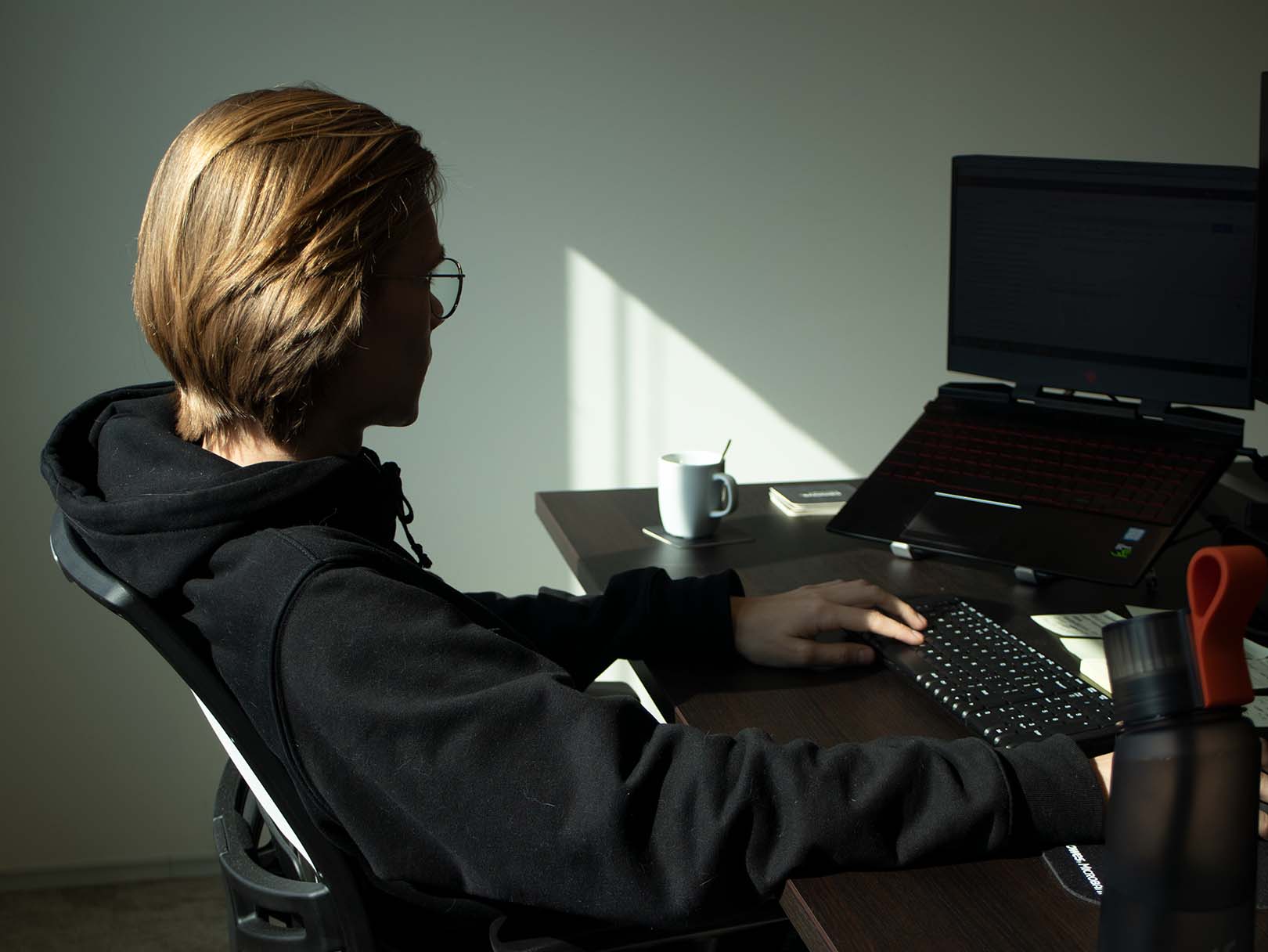
.jpeg)



%2520(1).webp)